Windows-iOS Clipboard
Universal clipboard that allows for easier copying and pasting across different operating systems (ex. windows-iOS, linux-iOS)

As a user of a Windows PC and an iPhone, one issue that has really annoyed me over the years is lack of a convenient way to copy and paste text between my computer and my phone. And while I did find apps online that allowed me to do this, they either cost money or seemed sketchy in some way. Therefore, I decided that I would build my own universal clipboard.
My clipboard has 3 parts: an API backend hosted on Firebase to store the clipboard data, an iOS Shortcut to send/receive data on my phone, and a Python script to send/receive data on my computer.
The API backend is hosted using Firebase Hosting and uses Firebase Cloud Functions to perform actions when an API call is received. Since a clipboard only has 2 main operations (copy and paste), my simple API only has 2 endpoints (/copy for copy and /paste for paste). The clipboard data would be saved in Firebase Realtime Database. Later on, after receiving some interest from my friends, I used Firebase Authentication to implement a simple username/password user system.
For iOS/iPadOS, I used the Shortcuts app to create 2 shortcuts: 1 for copying and the other for pasting (a snippet of the copy shortcut is shown below). For convenience, the shortcut can be added to the system share sheet and the user’s home screen.
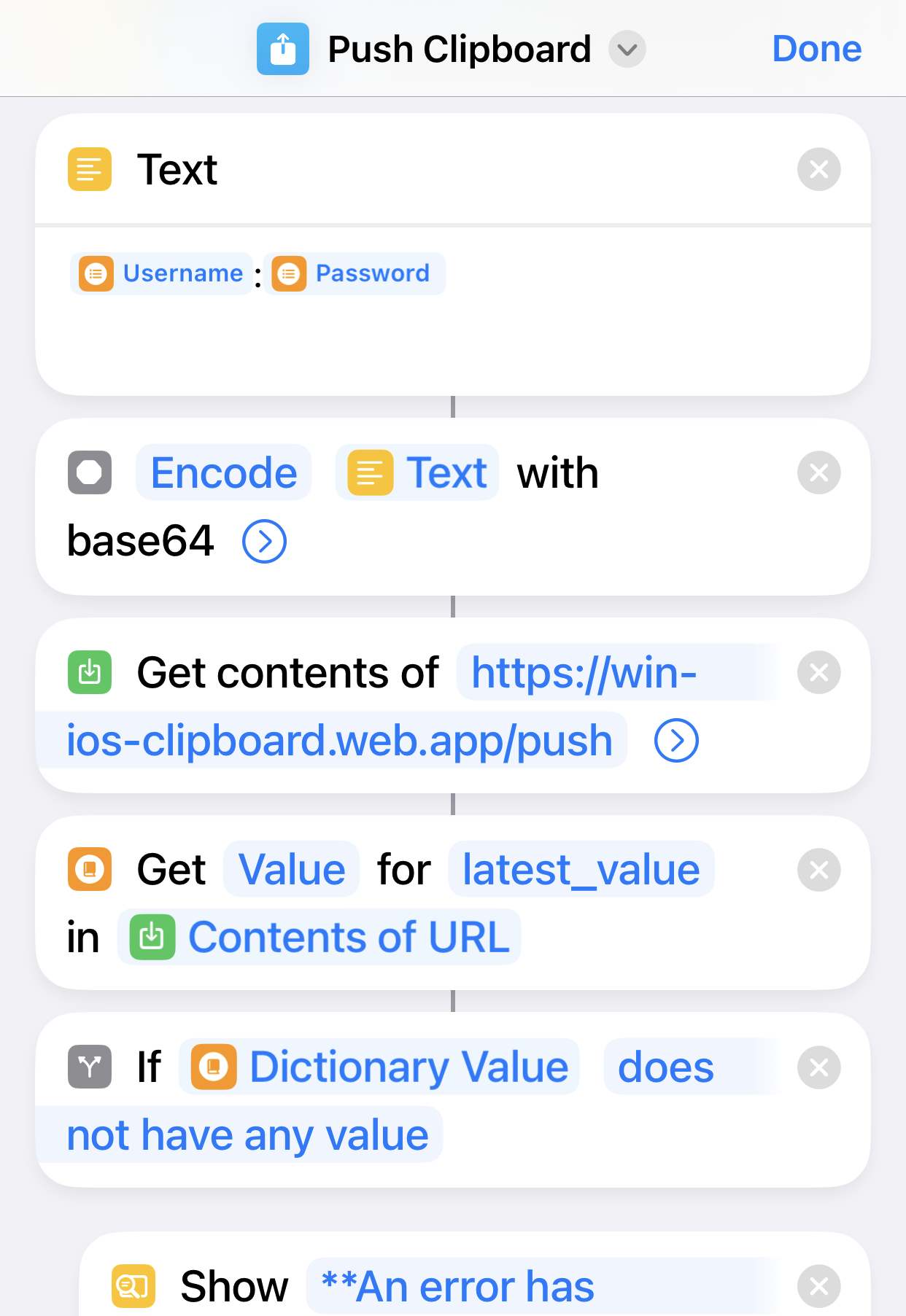
For desktop (Windows, Mac, Linux), I made a Python script that creates a tray icon that can be interacted with to copy and paste text from the universal clipboard to the system clipboard (shown below). The script also automatically installs its dependencies and can be made to launch on startup.
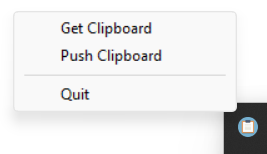
In addition to text, the clipboard also supports sending small (<10 MB) files such as images and PDFs.
For setup instructions and API docs, check out the project’s GitHub repo.